There are 3 types of hosting services:
Free web hosting services with pre-made templates
Webs.com (closed in 2023), used by me between 2009 and 2012 , is the most limited web hosting service ever! Not recommended! Other free web hosting services are ucoz.com, weebly.com, wix.com. All these have higher storage and bandwidth limits than Webs.com, but they running on same principle, offering you a website builder with several pre-made templates with limited freedom of customization, a free subdomain with option to add a top-level domain.
Over time your expectations grown beyond limits of their site builder, you would like to move to another hosting service, you cannot export website because each hosting have own format of storing content, so you will need to rebuild your website from scratch, copying articles and uploading images one by one into the new hosting.
I recommend you Blogger.com and WordPress.com, these are only that I know that allow exporting as XML.
Free web hosting with PHP and MySQL, similar with paid hosting
Three come in my mind: 000webhost.com, awardspace.com, freehostingnoads.net. They offer a crappy website builder, free subdomain with not-so-friendly name, but you can buy a domain name from a third-party domain registrar and set up DNS to redirect to your free hosted website.
You are advised to NOT use their website builder, because PHP and MySQL support allow you to install a CMS (WordPress, Joomla, Drupal, phpBB, etc, or plain HTML website) and you have the freedom to customize it up to limit of imagination, and if you want to change hosting, you can easily download all files via FTP and export MySQL database, then upload elsewhere.
These free hosting services are useful for students learning how to code a custom website. They are NOT recommended for a commercial website. Free web hosting have many downtimes, and your website can be suspended if is inactive for long time, if traffic exceed few hundreds visitors per day, use too much CPU power, or if they determine that it produce high $$ to make you paying for hosting.
Paid hosting services
If you can afford a PAID hosting, pay a professional hosting service, with PHP and MySQL support, and unlimited bandwidth, for prices starting from $2 per month. Webs.com, even in the most expensive plan, DO NOT offer any of these! Also avoid premium plans on Ucoz, Weebly, or Wix.
The most popular professional hosting companies are bluehost.com, dreamhost.com, hostgator.com, inmotionhosting.com, etc.
Note: popular companies tend to charge quite high prices. Thousands of small companies exist. Personally I used Hosting24.com since 2012 to 2015, $3.99 per month if paid for one year, but you can pay only $24 per year if you use coupon code “discount$2“. Since 2018 moved back to Hostinger.com which is from same company with Hosting24, now having even lower prices.
If your website represent a local business you may want a hosting company with servers in your country for faster loading times. If you are beginner you are advised to choose a hosting company that offer live chat customer support with friendly employees, which may help you if you go into trouble. HostGator live chat have quite long waiting times.
All above hosting companies offer shared hosting and VPS hosting.
Shared web hosting often offer unlimited storage and bandwidth, but unlimited does mean that you can grow a website to infinite. They have other limits, such as CPU usage limits, simultaneous processes limit, MySQL limit. If you exceed CPU usage limit the website may go down for few minutes, and if this happens often you can have your website suspended to protect other websites that share server with you.
How much traffic you can have before getting suspended for exceeding CPU usage, depends by what CMS do you use, and what plugins you install over them. Certain plugins are very CPU hungry. Normally shared web hosting can handle without problems website with several thousand visitors per day. Compared with free hosting services, paid hosting services do not delete suspended websites, you are given choice to upgrade to a higher plan or download your website to host it elsewhere.
Shared web hosting is supposed to be used only to host a website. It should not be used for storage, backup, game servers or other purpose. If your account host a website with 10 daily visitors per day, but use 100 GB of storage, it will raise red flags and you will be warned to reduce disk usage or your account will be suspended.
VPS hosting offer limited storage and bandwidth, but do not have limits in CPU power or processes that can lead to account suspension. You may still be suspended if you upload illegal material (viruses, pirated software, child pornography, etc). On a VPS you can host as many websites you want. A VPS is a must-have if you want to host something else than a website, for example host a Counter-Strike, GTA SA-MP, Minecraft or other gaming server.
Dedicated sever means that a whole computer is yours. Big websites like Amazon and eBay run on multiple load-balanced dedicated servers.
Other hosting
Host Color (HC) is a company that has been on the market for 20 years. They offer Cloud Web Hosting with Fault-Tolerance SSD storage from a VMware powered Cloud infrastructure.
You can also check read about website hosting at Mango Matter Media.
Blogspot.com vs WordPress.com comparison
- You can put Adsense on Blogger but not on WordPress.
- You can upload any kind of files on WordPress but only images on Blogger.
- You can add a paid domain name on Blogger for free, but on WordPress.com will cost you additional $5.
- WordPress have 10 GB bandwidth (20x more than Webs.com!), Blogger bandwidth is unknown, probably unlimited.
Which is better between blogger.com and wordpress.com? Hard to decide, depending by what do you want! Obviously the best is to download the blogging platform from WordPress.org (not .com) and install it on a PAID hosting, (or on the free hosting services with PHP support as long you do not have too much traffic to get suspended) by this way you enjoy no restrictions imposed by blogs hosted on WordPress.com.
Please do not confuse paid DOMAIN with paid HOSTING!
You can have for example www.teoalida.com instead of www.teoalida.webs.com without paying for hosting.
Many beginners get fooled by the fact that Webs.com offer FREE domain if you purchase 1 year of hosting, while Blogger do not sell domains. But you can have a .com .org .net website for only $10 per year by buying domain from a registrar like www.name.com or www.godaddy.com, host the website for free on Blogger, and attach the domain to Blogger at NO EXTRA FEE. Webs do not allow attaching domain names bought from other registrars, unless you have premium account on Webs, which starts at $50 per year, OR transfer the domain to Webs at an additional fee of $15. Domains bought from Webs.com are overpriced, 30$ per year.
If you will eventually get pissed off by Webs limitations and lack of features in SiteBuilder, and want to move to another hosting service, if you bought the domain from Webs, you will have to pay additional fee to attach domain to another website at other hosting company. You are WARNED!
My personal experience with various hosting providers
In 2012, when I decided to leave Webs.com for a WordPress-based website, I choose to host it on 000webhost.com. It was advertised as free hosting with 100 GB monthly bandwidth (highest for a FREE hosting), but later I realized that it have hidden limitations such as 20%+ CPU usage limit.
After 3 months of testing with The Sims content, I started moving high-traffic real estate-related content from Webs.com to the new website, and during November 2012 000webhost.com suspended my website 3 times.
On 6 November got suspended due to the bots leaving SPAM comments, I installed a Captcha plugin to prevent it. Got unsuspended automatically at midnight.
On 12 November got suspended for exceeding CPU usage after an online newspaper featured my website Facebook, sending me 800 visitors in 4 hours. Got unsuspended automatically at midnight.
On 28 November got suspended for exceeding CPU usage again, despite that I had only usual 200 daily visitors, midnight passed without being unsuspended, so I submitted a ticket after 36 hours and someone replied that I should be patient and I will be unsuspended in 24 hours. LOL! Only in 3rd day a staff member told me that I will be NOT unsuspended and I need to upgrade to hosting24.com ($4.84 per month) to get website back. I believe that they noticed that my website is money-making and THEY decided to suspend it and refuse to unsuspend, to get some money from me. So I upgraded to Hosting24, it was my first experience with paid hosting, and I never regret it. In 3 years of using Hosting24.com I did not had any downtime lasting more than an hour.
Over time I optimized website, deleting outdated images, renaming folders for more SEO-friendly links, without being aware that my images have been hotlinked by other websites and my WordPress is consuming server resources to find non-existent images. This caused error messages “508 Resource limit is reached”. Read more in WordPress support forum.
The only solution was to upgrade to VPS. Hosting24 offered VPS services with OS templates and control panels, including Webuzo (free alternative to cPanel). The horror stories began. Hosting24.com offer “unmanaged VPS” with a stupid policy to NOT offer customer support for VPS as they offer for shared servers.
In 2016 Hosting24 node (mother server) crashed, I could not even connect via SSH, I reported the problem, of course many people reported it and after a hour they said that fixed the node. I could connect via SSH but website was not running. They blamed me for misconfiguring my VPS and said that is not their responsibility to handle website-related problems. I was so frustrated that I rebuild OS and reinstalled website. Took me 4 hours and lost the database of customers. Few days later, their node crashed again, tired of reinstalling website, I asked Webuzo support (in India) and had to give them the root password, they replied after 30 hours and fixed my website by typing in SSH “service nginx restart“. In conclusion: the solution to restore my website after node crash was simple, Hosting24 staff probably knew the SSH command “service nginx restart“, but refused to help me because their policy of “unmanaged VPS servers” is to blame us, customers, for any problem.
Hosting24 do not offer SSL certificates for VPS so we have to buy them from third-parties and install ourselves. Again, Hosting24 staff refused to help me with installation, and despite of exchanging about 20 emails with the SSL provider, I did not succeeded to install SSL on my VPS.
That day I said FUCK HOSTING24 and moved to VPS.us, their VPS hosting services are expensive, but they do sell SSL certificates, cPanel license, and have a live chat support with friendly staff located in Ukraine, which helped me numerous times despite that they offer “unmanaged VPS”.
While using VPS.us I had another problem: RAM memory usage skyrocket at random times, causing website to go down, if I was at computer I quickly logged in client panel and rebooted VPS to have website up, but if this happened when I was sleeping or in vacation, website remained down for few hours until it was getting up itself. I asked their staff to help me, they told me to upgrade to 2GB (had 1GB), they did some changes inside my website, but problem was not solved and I kept having downtimes every few days.
Hostinger (parent company of Hosting24) developed own control panel as alternative to the popular cPanel, and in launched in July 2018 “Business hosting”, renamed to “Cloud hosting” in September 2018. It combine the dedicated resources of a VPS with control panel of shared hosting. So I decided to move there again.
I bought highest plan of shared hosting with 1 GB RAM, but because my website is content-heavy, memory usage was quite high and loading time slow, I decided to upgrade to Cloud hosting with 3 GB RAM to have dedicated resources. Surprisingly, after upgrade RAM usage dropped and do not hit 1 GB anymore.
I highly recommend Hostinger for good uptime, good support team located in Lithuania and very cheap prices, you can start with $1.95/month for 12 month plan and upgrade to a higher plan once your business grow.
Between 2013 and 2015 I had a gambling head&tail website on 000webhost.com and in 2016 another website on awardspace.com, they did not had any major problem. Is also true that traffic was less than 10 daily visitors.
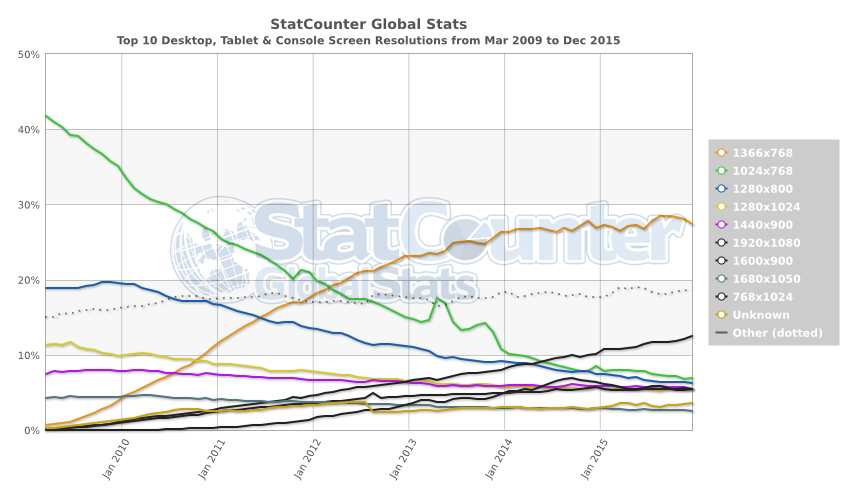
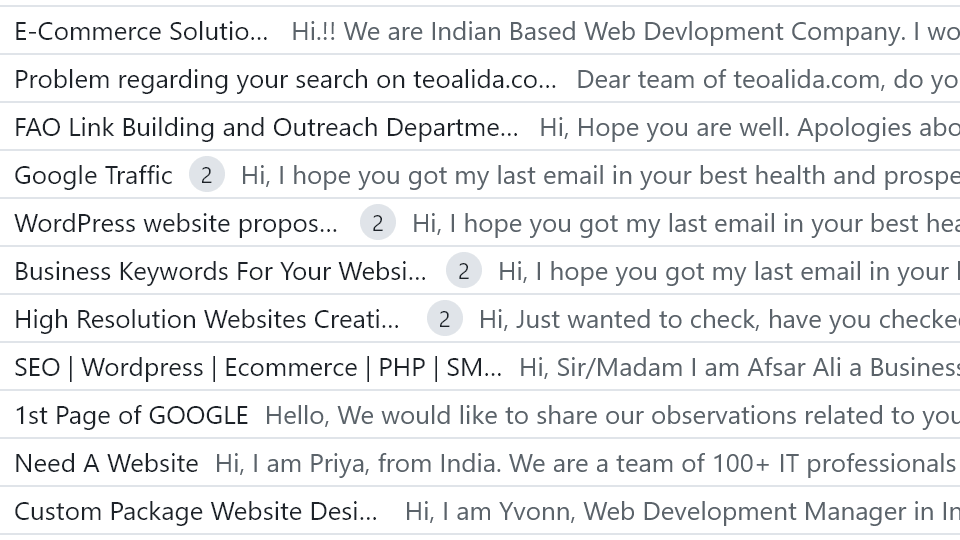
Choosing the wrong web hosting company for your website can have some very detrimental effects on your brand’s reputation. so for those who are confused in how to choose best web hosting site then must checkout ranking and reviews at 10hostings
Select your best & accurate web hosting plans with your website requirement from top hosting provider companies in India.
It’s going to be finish of mine day, except before ending I am reading this
great piece of writing to increase my knowledge.
Thanks for sharing great information with us. Here I would like to suggest go with Host IT Smart for VPS Hosting. Check here Host IT Smart VPS Hosting Plan – https://www.hostitsmart.com/servers/vps-hosting
Free advertising?
If you think that leaving such comments will convince me to host my website on your servers, YOU’RE WRONG! I am happy with Hostinger.com cloud hosting and NOT interested to try other hosting services.
Choosing a wrong web hosting company make a bad impact on your online business. So we should choose hosting company very carefully. Thanks
Too good information that you shared. It would be so useful post for those are searching such kind of information.
Your website is amazing we provide the best hosting services.
I completely agree with each and every point you raised, i was with my local host SilkHost, it was so rubbish that i had to spend more and shift to Hostnoc. This new host is very good and i agree with the points you mentioned because i face all these things with my previous host.
Can you explain in detail why is rubbish?
It’s enormous that you are getting ideas from this
post as well as from our dialogue made here.
Thank you for sharing this post, regarding web hosting services. It will be very useful for choosing best web hosting services. Keep giving updates.
Thanks for sharing great information with us. This blog is really very useful for me. I am looking to buy Linux hosting.
I liked your blog very much so informative and Great tips about choosing a hosting provider so thank you very much for sharing such an amazing blog.
URL: digitalmarketingsaga.in (dead website)
Really amazing post with much helpful information. Thank you very much for writing great stuff about Shared hosting for us.
Neo Developers Pvt Ltd is the leading real estate development company with a new point of view in Delhi NCR. NEO deploys its ability, dynamism and imaginative spirit to create a benchmark into real estate. A pacemaker when it comes to high-value real estate suggestions. Now we offer unique Commercial Spaces like Office Space, Food Court, Restaurant, Entertainment Zone, Multiplex, Retail Shops, and Hypermarket with the name of Neo Square on Dwarka Expressway Sector 109 Gurgaon.
The information you shared here is very informative. Thanks for sharing such a great post here with us.
Hi, you have answered all the questions one has while choosing web hosting. I think you should have also included the importance of the location of the server as most of the hosting providers provide accounts in different locations and one must select the server location nearest to them and their clients.
Great and amazing blog post written by the author. I am glad that I was able to find you on google and learn so many things from you.
Thanks for sharing a helpful guide about web hosting. This post will help out many people who want to learn about web hosting.
Excited about the SEO course in Rohini! SEO is the backbone of digital marketing, and mastering it can lead to amazing career opportunities. I’m particularly interested in how this course covers competitor analysis and keyword optimization